


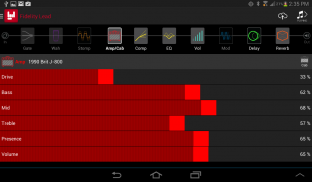
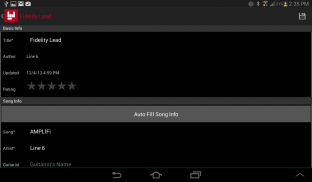
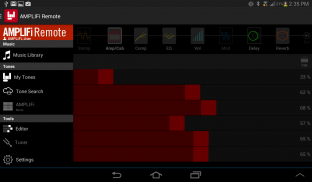





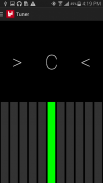


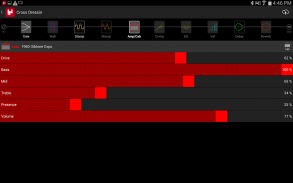
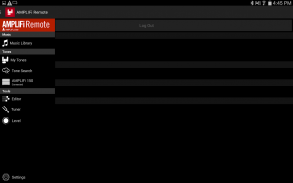
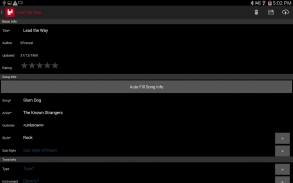
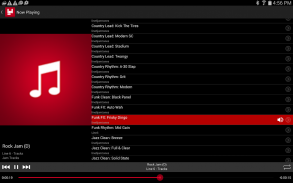
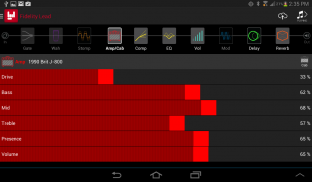
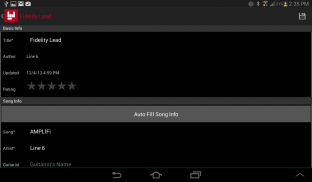
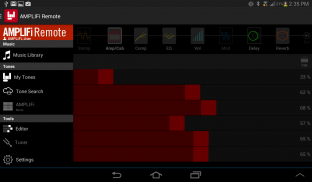





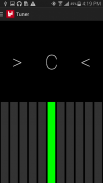


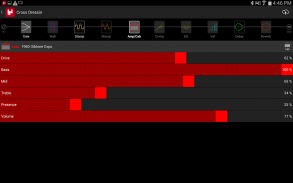
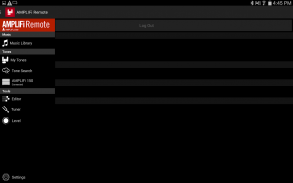
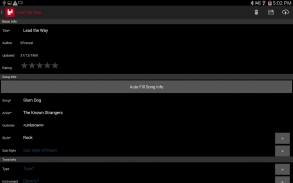
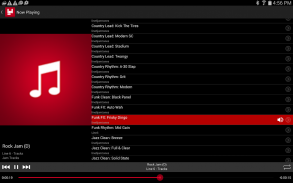
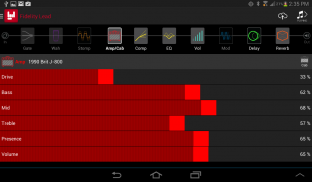
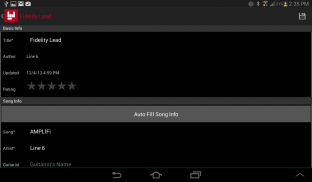
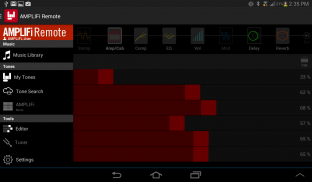





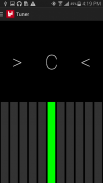


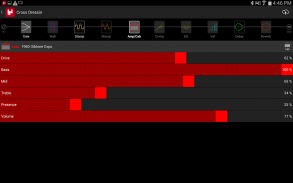
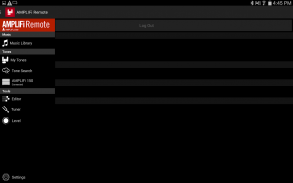
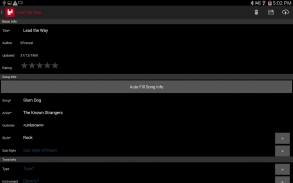
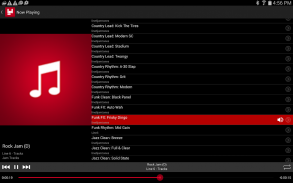
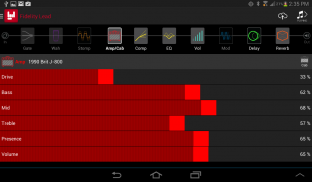
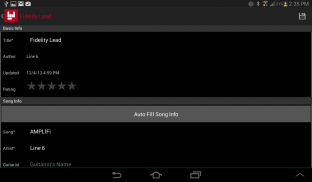
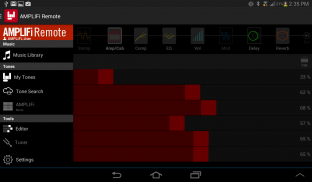





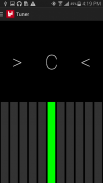


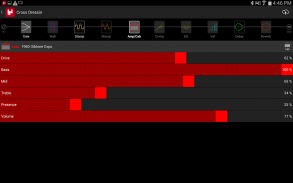
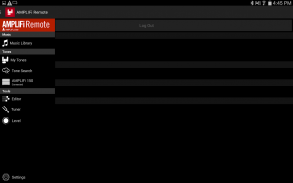
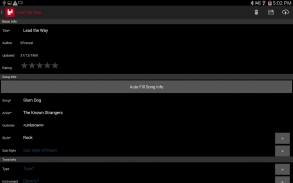
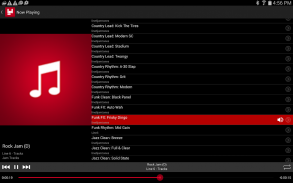

وصف لـ AMPLIFi Remote
Important Note: In order to use AMPLIFi devices with Android, they will need to be updated to version 2.0 firmware. This can be accomplished by downloading "AMPLIFi Utility" for Windows PCs at www.line6.com/software. Once updated, you can pair to your AMPLIFi and use AMPLIFi Remote.
AMPLIFi Remote introduces a new world of possibilities for guitarists.
Control your tone wirelessly. Automatically match tones to your music library. Play along with studio-quality backing jam tracks and drum loops. Share and download tones via the cloud - jamming will never be the same.
Use AMPLIFi Remote with your Line 6 AMPLIFi device for a revolutionary guitar experience. And even if you don’t own an AMPLIFi device, you can still enjoy many innovative features with the app - get tones that match your music library, then edit, save and publish tones to the cloud.
Download AMPLIFi Remote today and take a tour of the AMPLIFi experience. Whether you want to jam, practice or create, AMPLIFi Remote delivers incredible guitar tones and effects with award-winning Line 6 modeling—all in an intuitive, easy-to-use app.
KEY FEATURES
• Take command of your AMPLIFi amplifier’s 70 amps, 100 effects, 20 speaker cabinets and 8 simultaneous guitar effects
• Remotely control AMPLIFi device parameters
• Practice with custom tones and studio quality backing jam tracks
• Match the tones of songs in your library
• Access thousands of tones online
• Share and rate tones in the cloud
• Store unlimited presets in the cloud
• Share tones via Twitter and Facebook from within AMPLIFi Remote
• Easily search tones on the Line 6 cloud from the main menu
• More easily save preset metadata by choosing from pre-defined values
• Get tone match results that include My Tones, even when offline
• My Tones and Favorites are grouped to improve navigation
• My Tones now include Factory Presets to help start your tone collection
• Expand/collapse groups of tones in your Tone Match results
• Favorites can now be un-favorited
Whether you want to jam, practice or create, AMPLIFi Remote delivers incredible guitar tones and effects with award-winning Line 6 modeling—all in an intuitive, easy-to-use app.</br></br></br></br></br></br></br></br></br></br></br></br></br></br></br></br></br></br></br></br></br></br></br></br></br></br></br>








